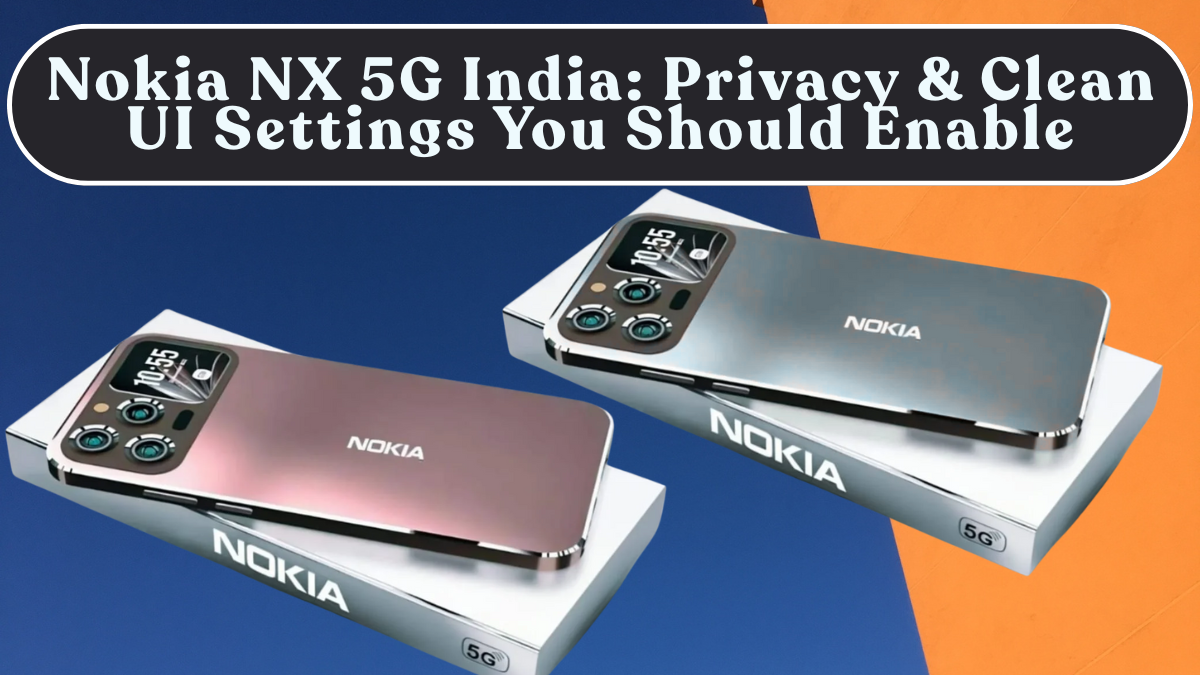The Nokia NX 5G, launched in November 2025, is among India’s cleanest Android smartphones — running near-stock Android 15 without unnecessary apps or ads. But even clean software can benefit from a few smart tweaks to boost privacy, battery life and long-term smoothness.
This guide walks you through the best Nokia NX 5G settings to enable right now for privacy protection, better battery backup and overall efficiency in daily use.

Clean UI Advantages
Nokia’s software philosophy is simple: no bloatware, no ads, no distractions. Out of the box, the NX 5G ships with only Google essentials, giving you a clean, clutter-free interface that’s light on system resources.
By applying a few fine-tuned settings, you can make it even faster and more power-efficient.
Verdict: Ideal for Indian users who want a straightforward phone that just works — without unnecessary UI layers or notifications.
Step 1: Strengthen Privacy Controls
Go to Settings > Privacy Dashboard to get a snapshot of which apps are accessing permissions such as camera, location, and microphone.
Enable the following toggles:
-
Privacy Indicators: Shows a green or orange dot whenever an app uses the camera or microphone.
-
Approximate Location: Restricts apps from seeing your exact GPS coordinates — perfect for weather or shopping apps.
-
Permission Auto-Reset: Automatically removes permissions from apps not used for 3 months.
-
Clipboard Access Alert: Warns when apps try to read copied data, protecting personal info.
Verdict: Simple changes that block hidden data collection and enhance trust in daily use.
Step 2: Optimise App Permissions
In Settings > Apps > Manage Permissions, review key access areas like:
| Permission Type | Recommended Action |
|---|---|
| Location | Keep ON only for Maps, Ride apps |
| Camera | Allow for social and scanner apps |
| Microphone | Restrict unless used for voice notes |
| Contacts | Allow for messaging only |
Pro Tip: Many Indian apps request permissions they don’t need — deny them unless essential.
Verdict: Tighter control reduces background battery usage by up to 10 %.
Step 3: Enable Adaptive Battery
Open Settings > Battery > Adaptive Battery and turn it ON. This AI-based feature learns your usage and limits power to apps you rarely open.
It’s especially useful in India’s warmer climate, as it keeps thermal levels stable.
| Feature | Benefit |
|---|---|
| Adaptive Battery | Reduces unnecessary background activity |
| Adaptive Charging | Slows charge when nearing 100 % |
| Adaptive Brightness | Auto-adjusts for indoor/outdoor use |
Verdict: Extends screen-on time by 2–3 hours for most Indian users.
Step 4: Use Battery Saver & Ultra Saver Modes
Nokia NX 5G includes two efficiency presets:
-
Battery Saver Mode: Slightly reduces refresh rate and CPU speed for daily endurance.
-
Ultra Battery Saver Mode: Turns off background sync and non-essential apps — perfect during travel or power cuts.
To activate: Settings > Battery > Battery Saver > Choose Mode.
Tip: Keep Battery Saver ON from 20 % battery level for smoother power transition.
Verdict: Great for users who need to stretch power during long commutes or rural travel.
Step 5: Restrict Background Apps
In Settings > Battery > App Usage, check which apps consume power in standby. Social media and shopping apps are often culprits.
Tap each app → Battery Usage → Restricted.
Apps to restrict:
-
Facebook, Instagram, Snapchat
-
Flipkart, Amazon
-
YouTube (if used rarely)
Verdict: Expect 12–15 % longer battery life when limiting background drainers.
Step 6: Smooth Performance Tweaks
A few under-the-hood adjustments make the Nokia NX 5G even snappier.
-
Go to Developer Options (enable from “About Phone > Build Number > tap 7 times”).
-
Under Animation Scales, set:
-
Window animation scale – 0.5×
-
Transition animation scale – 0.5×
-
Animator duration scale – 0.5×
-
This halves animation time across the system for faster screen transitions and app launches.
Verdict: Makes the UI feel instantly smoother without affecting stability.
Step 7: Enable Battery Health Monitoring
Go to Settings > Battery Health, a new Android 15 addition. It shows cycle count, capacity percentage and thermal history.
Keep an eye on:
-
Battery Health: Should remain above 95 % after six months.
-
Temperature: Try to stay under 42 °C for long sessions.
Verdict: Monitoring helps identify early battery degradation — key for heavy users in Indian climates.
Step 8: Use Private DNS & Network Protection
Enhance privacy on public Wi-Fi or 5G networks:
-
Settings > Network & Internet > Private DNS > dns.google or cloudflare-dns.com.
-
Enable Wi-Fi MAC Address Randomisation.
-
Under Security > Advanced Protection, turn ON Network Protection for safer app traffic.
Verdict: Adds an extra privacy layer for banking and digital payments on Indian networks.
Step 9: Use Storage Cleanup
Open Files by Google > Clean Up once a week. It removes cache, old screenshots, and duplicate media.
Average space saved: 2–3 GB monthly, keeping performance consistent.
Verdict: Reduces lag and ensures smoother UI over time.
Step 10: Smart Display and Charging Habits
-
Lower screen brightness to 60 %.
-
Use Dark Mode to reduce battery consumption on AMOLED.
-
Enable Optimised Night Charging to pause charging at 80 % during long plugs.
| Habit | Benefit |
|---|---|
| Dark Mode | Saves 5–7 % power daily |
| Night Charging | Extends battery lifespan |
| 60 % Brightness Cap | Prevents overheating |
Verdict: Small daily habits lead to long-term battery gains.
Bonus: Regular Reboots and Updates
Reboot once every 48 hours to clear memory leaks.
Keep the phone updated from Settings > About Phone > Software Update for performance patches and bug fixes.
Verdict: Ensures consistent battery efficiency and app stability through Nokia’s monthly updates.
Final Verdict
The Nokia NX 5G already stands out as one of the cleanest Android phones in India. But with a few thoughtful tweaks — Adaptive Battery, restricted permissions, and animation scale adjustments — you can make it even faster and more efficient.
Summary of Key Tweaks:
-
Turn ON Adaptive Battery & Privacy Indicators.
-
Restrict background-heavy apps.
-
Use Battery Saver after 20 %.
-
Reduce animation speed to 0.5×.
-
Enable Private DNS for safer browsing.
Final Verdict: With these settings, the Nokia NX 5G delivers the perfect mix of privacy, performance and longevity — ideal for Indian users who value simplicity and reliability in 2025.
FAQs
How much battery backup does the Nokia NX 5G offer after optimisation?
Expect up to 7.5–8 hours of screen-on time with moderate usage.
Is it safe to enable Developer Options?
Yes, if you only adjust animation speed; avoid modifying system-level settings.
Does Private DNS slow down browsing?
No, it may even speed up website resolution while adding privacy.
Can I use Ultra Battery Saver daily?
It’s best for emergencies or travel — regular use limits app updates and notifications.
How often should I clean storage?
Once a week is ideal to keep performance consistent.
Click here to know more.