The Vivo V29 Pro 5G has officially received the Android 15 update in India, bringing smoother performance, AI-powered enhancements, and refined camera processing. The update, based on Funtouch OS 15, focuses on better privacy controls, visual polish, and improved battery life management. As of November 2025, this guide explains every key change, how the update affects your daily usage, and which settings you should tweak immediately for the best experience.
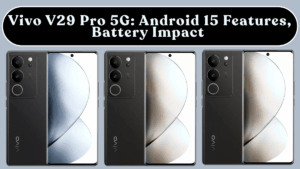
Overview of Android 15 on Vivo V29 Pro
Android 15 transforms the Vivo V29 Pro into a more fluid and efficient device. Animations feel smoother, multitasking is snappier, and the update introduces intelligent resource allocation. The interface is cleaner, with more control over notifications, permissions, and background usage.
Vivo’s Funtouch OS 15 adds new design elements like rounded widgets, updated quick toggles, and an enhanced Control Centre. The overall performance improvement is noticeable across apps and games, with faster app opening times and reduced system lag.
Verdict: Android 15 modernises the V29 Pro without changing its familiar user experience — a smart evolution for Indian users looking for stability and style.
Battery and Power Management
The 4600mAh battery with 80W FlashCharge still delivers strong endurance, but the Android 15 update introduces smarter energy allocation and extended standby efficiency.
1. Enable Smart Battery Optimisation
Head to Settings → Battery → Smart Battery Optimisation. This new algorithm studies your usage habits and adjusts power distribution accordingly. Apps that stay idle are automatically paused, improving longevity.
2. Use Sleep Standby Mode
Under Battery → Advanced Settings, enable Sleep Standby Mode. It ensures minimal battery drain overnight, especially when mobile data and notifications are active.
3. Activate Adaptive Charging
Adaptive Charging reduces heat generation during overnight charging. It slows charging after 80% and completes just before you wake up, extending battery health.
4. Turn Off Always-On Display
Although stylish, Always-On Display drains battery continuously. Disabling it can extend standby time by nearly two hours daily.
5. Switch to Dark Mode
The AMOLED panel in the V29 Pro benefits from Dark Mode, which saves power while providing a pleasant nighttime viewing experience.
Verdict: These settings can improve your overall screen-on time to nearly 7 hours, ensuring consistent day-long performance even with 5G use.
Speed and Performance Enhancements
The Dimensity 8200 chipset paired with Funtouch OS 15 delivers faster and smoother navigation. However, a few tweaks can help maximise responsiveness and speed.
-
Enable RAM Expansion: Go to Settings → About Phone → RAM Expansion and add up to 8GB of virtual RAM for smoother multitasking.
-
Turn Off Unused App Auto-Start: Disable background auto-launch for less-used apps under App Management.
-
Clear Cache Weekly: Removing temporary files from Storage → Clean Up ensures apps open faster and the UI remains fluid.
-
Use High Performance Mode: Enable from Battery Settings → Performance Mode for resource-heavy apps or games.
-
Disable Animations: Reducing animation duration to 0.5x in Developer Options gives a snappier user feel.
Verdict: The Android 15 update boosts overall responsiveness; applying these settings can push the phone close to flagship-level speed.
Camera and Imaging Improvements
The Vivo V29 Pro 5G already boasts a 50MP Sony IMX890 sensor, and Android 15 enhances its imaging software further. Colour calibration is improved, HDR is more consistent, and AI-based portrait separation now works better in mixed lighting.
Key Camera Enhancements:
-
Improved HDR Processing: Photos look more balanced under direct sunlight or bright sky backgrounds.
-
AI Scene Detection 2.0: Now recognises over 50 scenes — from food to landscapes — optimising exposure automatically.
-
Sharper Low-Light Shots: The update reduces noise and motion blur in night photography.
-
Better Selfie Control: Skin tones appear more natural, even with the front camera’s AI retouching turned on.
-
Video Stabilisation Upgrade: Enhanced electronic image stabilisation provides steadier handheld clips at 4K 30fps.
Verdict: The Vivo V29 Pro’s camera after Android 15 feels more refined, especially for portraits and night scenes — a clear improvement for photography enthusiasts.
Software and Feature Highlights
Funtouch OS 15 introduces subtle but useful features aimed at simplifying daily smartphone use for Indian audiences.
1. Redesigned Control Centre
The new Control Centre now features grouped toggles, real-time weather display, and quick access to brightness and media output controls.
2. Predictive Back Gesture
You can now see a visual preview of the previous screen while swiping back, making navigation intuitive and fluid.
3. Privacy Dashboard 2.0
The dashboard tracks when apps use the microphone, camera, or location. It now sends instant alerts for unauthorised access.
4. Smart Sidebar Enhancements
The Sidebar can be customised with shortcuts to WhatsApp, Calculator, or Screenshot tools for quicker access.
5. AI Smart Assistant
Android 15 integrates a lightweight AI assistant for scheduling reminders, checking weather, or summarising messages without leaving the current app.
Verdict: These software features make everyday tasks faster and safer, ideal for users who multitask heavily.
Battery Health and Long-Term Usage
The Battery Health Monitor, new in Android 15, shows estimated capacity retention under Settings → Battery → Battery Health. It also suggests safe charging habits and temperature alerts.
Tips for Battery Longevity:
-
Avoid charging beyond 85% regularly.
-
Use only Vivo’s certified FlashCharge adapter.
-
Keep Optimised Night Charging enabled.
-
Avoid extended gaming while charging.
Verdict: These built-in tools make it easier to maintain consistent long-term performance without battery degradation.
Final Thoughts
The Android 15 update takes the Vivo V29 Pro 5G from great to excellent. The interface feels more polished, the camera performs better in every lighting condition, and battery life is better managed through smarter controls. For Indian users in November 2025, this update ensures a more balanced, reliable, and premium experience.
Verdict Summary:
-
Biggest Improvements: Camera AI, privacy tools, battery optimisation
-
Performance Boost: Noticeable speed and stability gains
-
Battery Life: Up to 7 hours screen-on with adaptive optimisation
-
Overall Rating (India, November 2025): 9/10 for refinement, smoothness, and real-world usability
FAQs
Does Android 15 improve camera quality?
Yes, the update enhances HDR, stabilisation, and low-light clarity, producing more natural results.
Is the update available in India?
Yes, the Android 15 (Funtouch OS 15) rollout began in India in November 2025 for all Vivo V29 Pro users.
Does the update affect battery life?
Battery life is slightly improved, especially with adaptive and standby optimisation turned on.
Should I reset my phone after updating?
Not necessary, but clearing cache post-update can improve smoothness and prevent minor lag.
How long will Vivo support this phone?
The V29 Pro 5G is guaranteed three major Android updates and four years of security patches.
